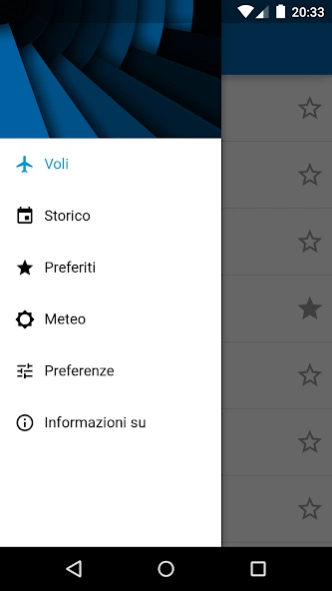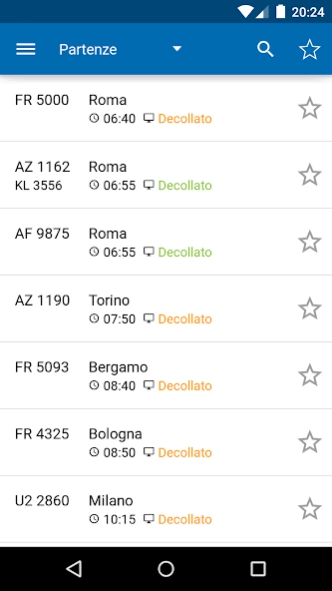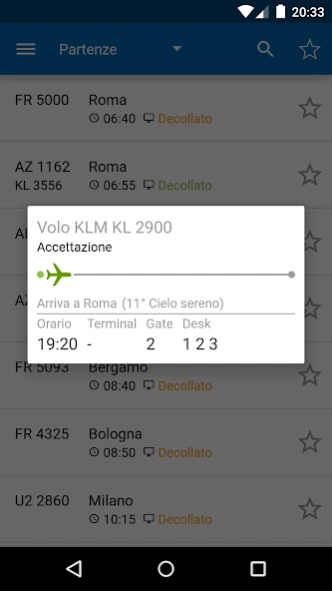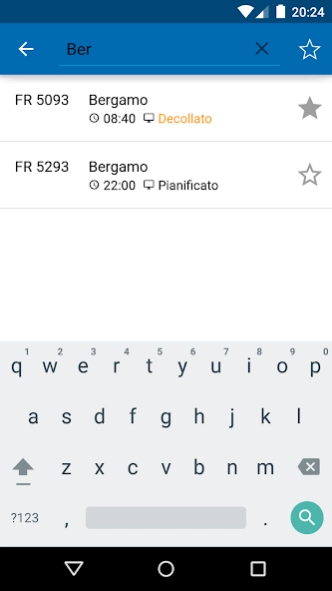Lamezia Airport 3.11.2
Free Version
Publisher Description
Lamezia Airport - Your airport, always with you
Who has not ever done a run at breakneck speed just to discover that the flight was an hour late ?
Well it happened to me often, and it was not funny. So I decided to develop this app.
I thought it would be useful for me and for all the fellow travelers of the airport of Lamezia Terme to have an app that would allow to easily view on your smartphone, and in real time, the status of the flights arriving and departing.
Using Lamezia Airport you will have access to all the information you may need so you will be constantly informed and updated.
Thanks to Lamezia Airport you can:
✔ See scheduled and actual time or eventual delays and cancellations of flights.
✔ Check the status of each flight (checkin, security, boarding, landed and departed).
✔ Be informed about status changes of favorites flights (PRO).
✔ Filter the flights list using the search or viewing just your favorites.
✔ Know the weather conditions and the temperature of each city of arrival or departure.
✔ Know the local weather conditions (PRO).
✔ Search in the historic up to two months in the past.
If you have suggestions or comments about the application, please write me
About Lamezia Airport
Lamezia Airport is a free app for Android published in the Geography list of apps, part of Education.
The company that develops Lamezia Airport is Massimiliano Cannarozzo. The latest version released by its developer is 3.11.2.
To install Lamezia Airport on your Android device, just click the green Continue To App button above to start the installation process. The app is listed on our website since 2023-11-08 and was downloaded 4 times. We have already checked if the download link is safe, however for your own protection we recommend that you scan the downloaded app with your antivirus. Your antivirus may detect the Lamezia Airport as malware as malware if the download link to net.luxteam.sacal is broken.
How to install Lamezia Airport on your Android device:
- Click on the Continue To App button on our website. This will redirect you to Google Play.
- Once the Lamezia Airport is shown in the Google Play listing of your Android device, you can start its download and installation. Tap on the Install button located below the search bar and to the right of the app icon.
- A pop-up window with the permissions required by Lamezia Airport will be shown. Click on Accept to continue the process.
- Lamezia Airport will be downloaded onto your device, displaying a progress. Once the download completes, the installation will start and you'll get a notification after the installation is finished.